When attempting to play a game you receive, "Error 7090: Oops! There is another game already running. Please be sure to close it before you proceed". This usually occurs if the previous game didn't close properly before trying to play another.
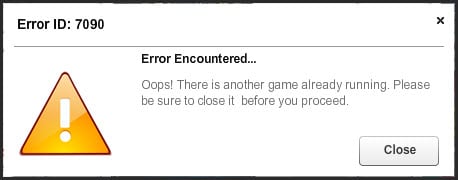
Please follow these directions to fix this:
1. Right Click the PC app icon in the System Tray next to your Clock (typically in the bottom right corner of the screen)
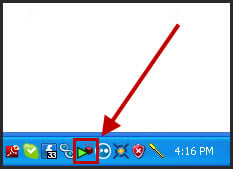
2. Select "Exit"
3. Attempt to Play a game
If you continue to experience any issues, please contact support by clicking the "Chat with Support" button above.